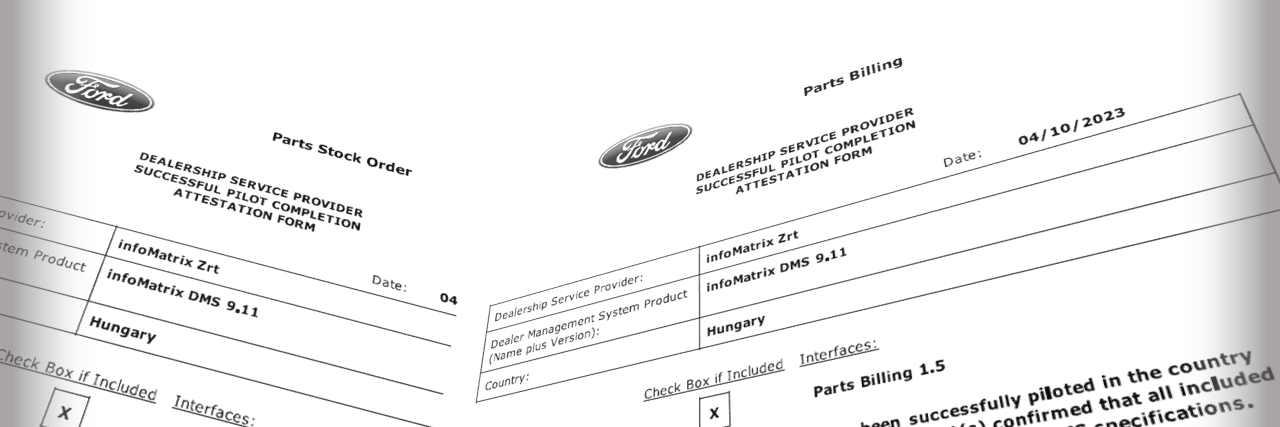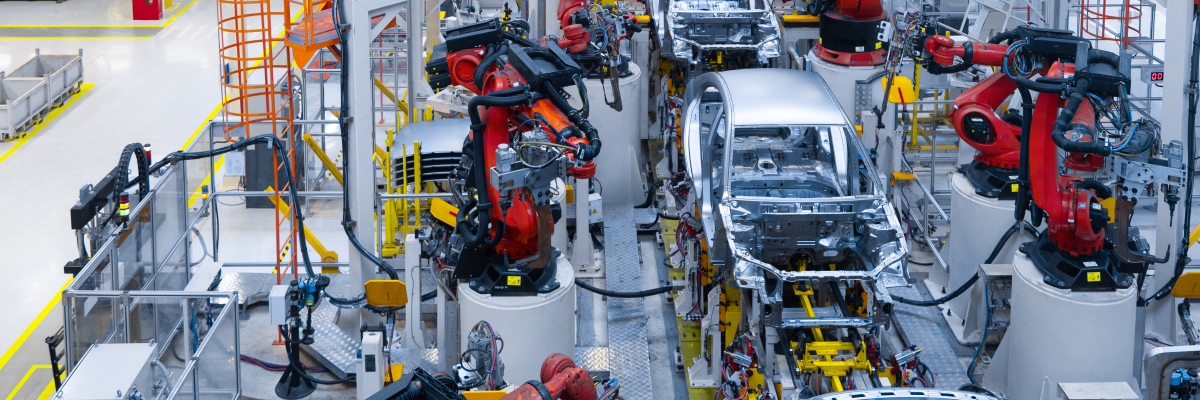Cégismertető
Társaságunkat 1997-ben magyar magánszemélyek alapították. 2014-ben alakultunk át részvénytársasággá. Fő tevékenységünk a szoftverfejlesztés és ügyfeleinknek támogatása a letelepített rendszerek használatában. Szándékunk egy olyan cég létrehozása volt, amely a gazdaság széles spektrumában tud teljes ügyviteli megoldást szállítani vevői részére. Termékünk, az infoMátrix Integrált Vállalaltirányítási Rendszer, sokoldalú alakíthatóságának köszönhetően sikeresen üzemel számos referenciahelyen. Nem hagyjuk magukra partnereinket a bevezetett rendszerekkel. Jellemző üzleti kapcsolataink sokéves múltra tekintenek vissza. Szolgáltatásainkkal segítjük az infoMátrix gördülékeny és akadálymentes használatát, méltányos és tervezhető költségű átalánydíjas szerződés alapján gondoskodunk a jogszabálykövetésről, fejlesztjük folyamatosan a terméket és nyújtunk ügyfélszolgálati segítséget. Budapesti székhelyünkön rendszerszervező, fejlesztő és ügyfélszolgálati munkatársakkal állunk partnereink rendelkezésére. Társaságunk a folyamatosan bővülő vevőkörében élvezett bizalomra támaszkodva, hosszútávú fejlesztési terveit gondozva, bizakodva tekint a jövőbe.